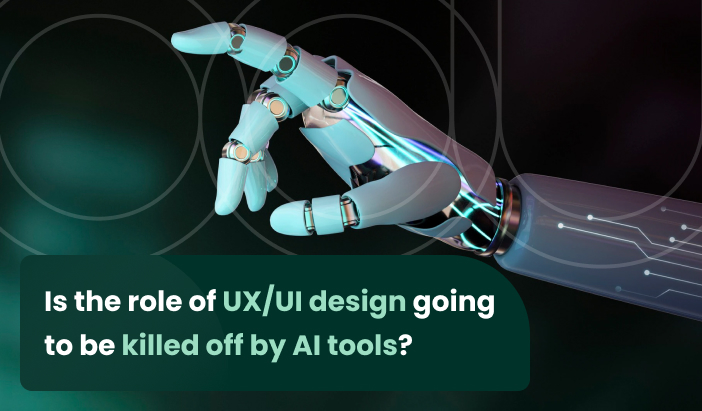Is the role of UX/UI design going to be killed off by AI tools<strong>?</strong>
Attention Insight
Artificial Intelligence instantly predicts where users will look after engaging with your design so you can save time and avoid fixes after the launch. Don’t doubt even for a moment & prove your design vision! Learn if the CTA button is visible enough, conduct A/B testing, see which object attracts the most attention, and create a better user experience based on data!
Prowriting
Prowriting is a simple and extremely seamless AI writing assistant that can help you magically convert your rough UX copy placeholder into a more polished UX copy. Write the placeholder/draft in English and get polished UX copy in multiple languages that aligned with your brand's tone of voice instantly.
QoQo:
QoQo is an AI for UX design tool that helps you get a broad and organised picture at the early stages of the design process. Based on your input, it generates cards to build a persona with user goals, needs, motivations, frustrations, and tasks. Or it can help you identify challenges, risks, and key elements for your design brief. You can create a product brief, user interview, persona, user journey, and UX copywriting in one click.
Figma AI - Images
The FigmaAI plugin is a cutting-edge tool designed to streamline your design workflow by harnessing the power of artificial intelligence. This plugin allows you to create and edit images with ease, using advanced AI algorithms to automate repetitive tasks and provide intelligent suggestions for design elements.
Magician
Design with the power of AI to do everything from copywriting to generating unique icons from the text. Each magic spell works alongside you to expand your creativity and imagination as you design.
<p>Based on my research and testing, I have concluded that to use AI plugins effectively, one needs to have a good understanding of design. Although AI plugins can speed up your work, it is necessary to analyze, identify errors, and interpret the results. We can compare this with driving a Tesla. Although it has partial autopilot, one still needs a license to drive it.<br /><br />
Therefore, dear colleagues, there is no need to worry. While AI can automate some aspects of the design process, it cannot replace the creativity and human insight that designers bring to their work. The future of design is not about replacing human designers with machines, but about using AI to enhance and augment their skills and abilities.</p>